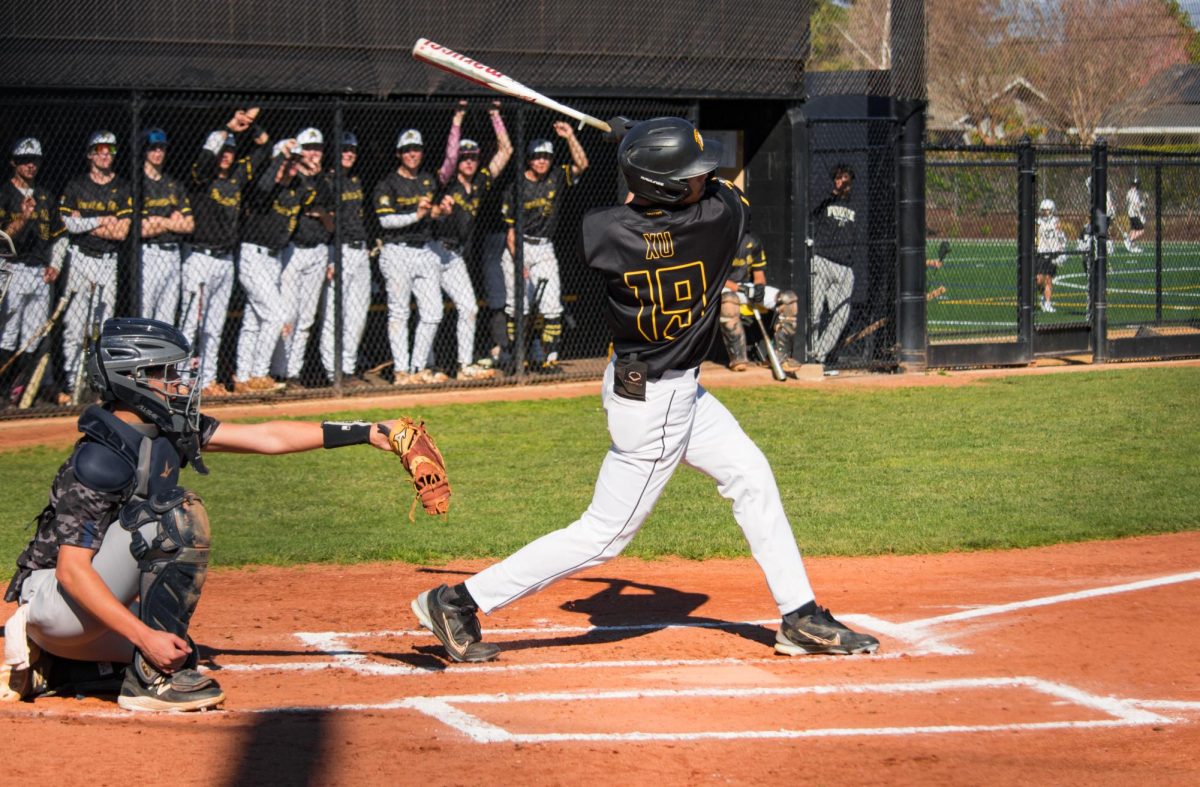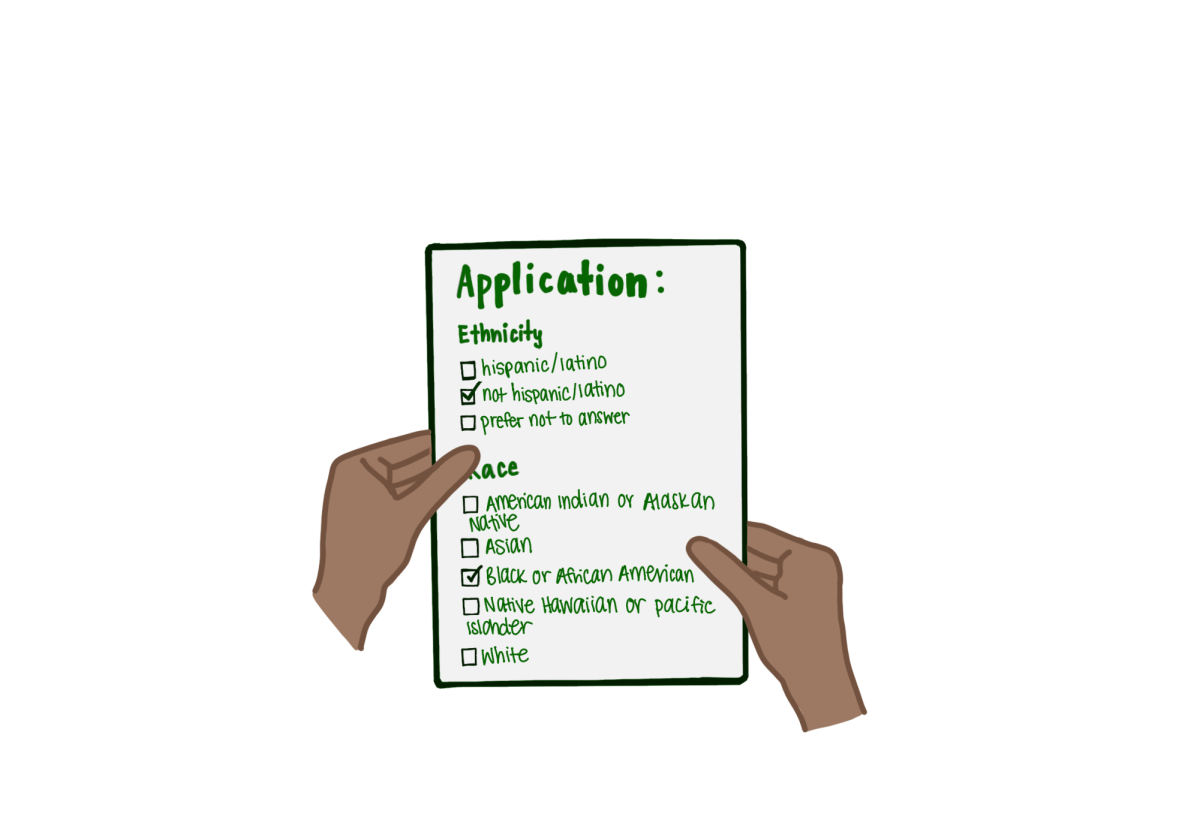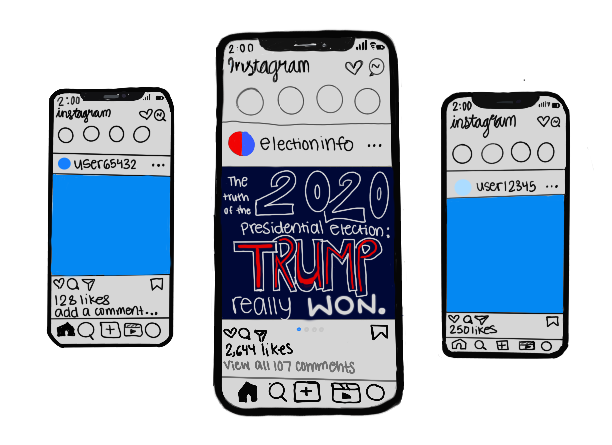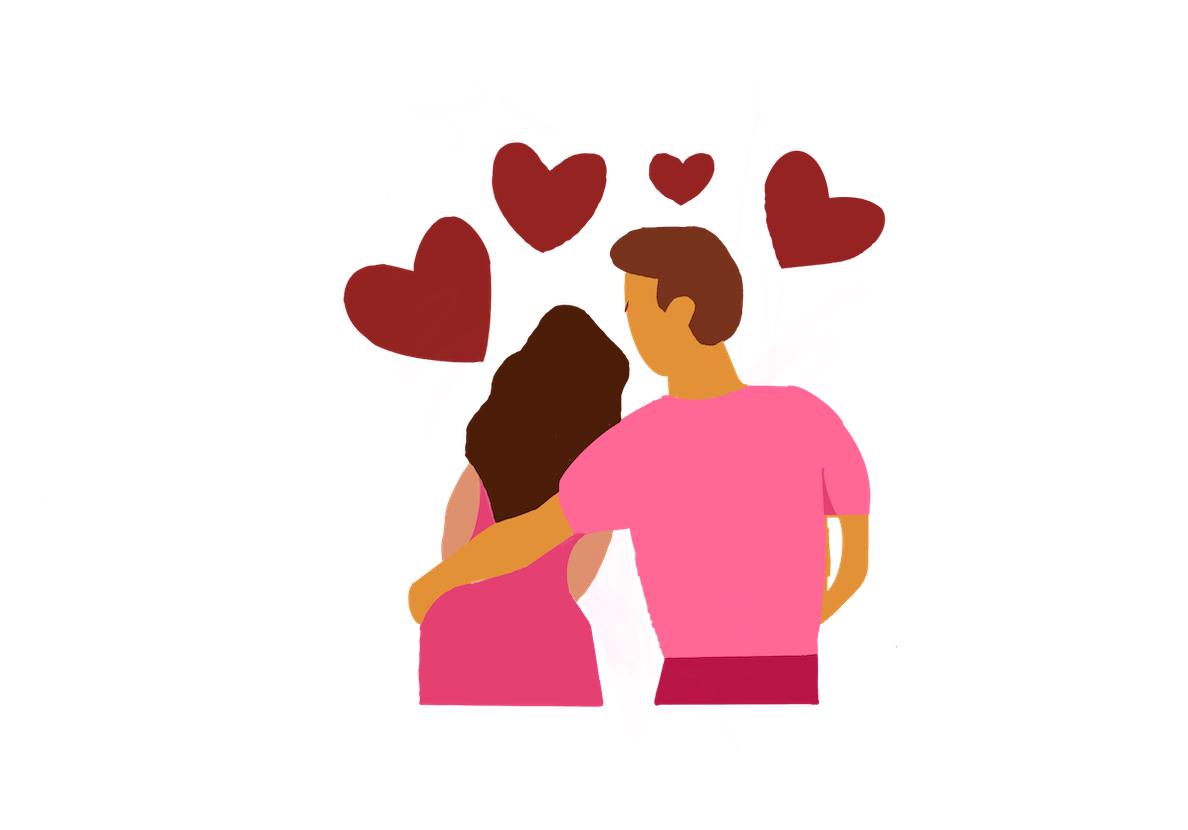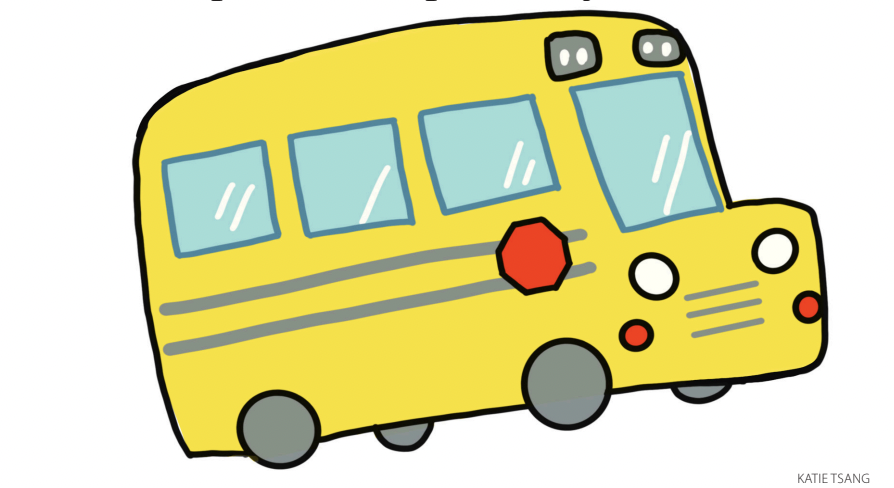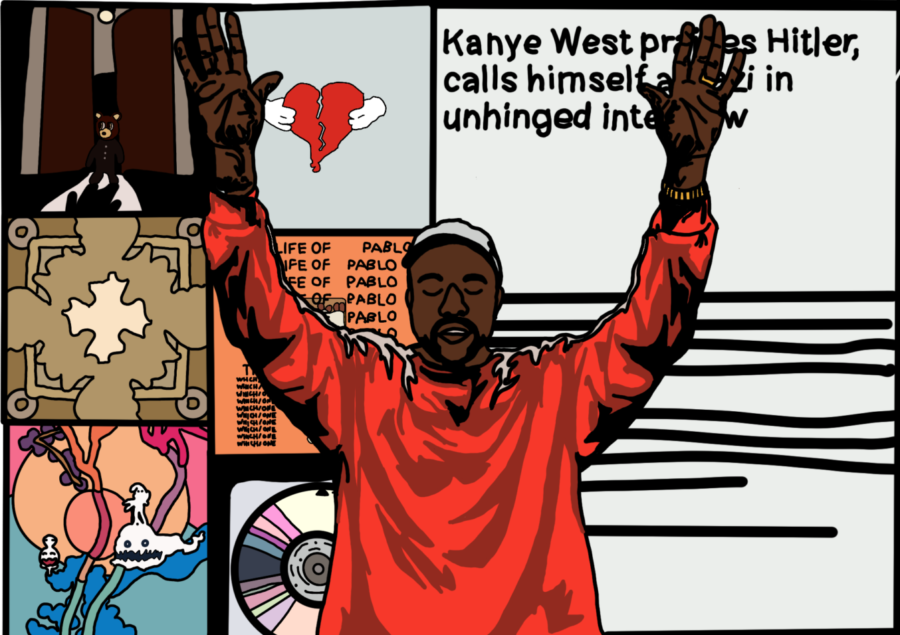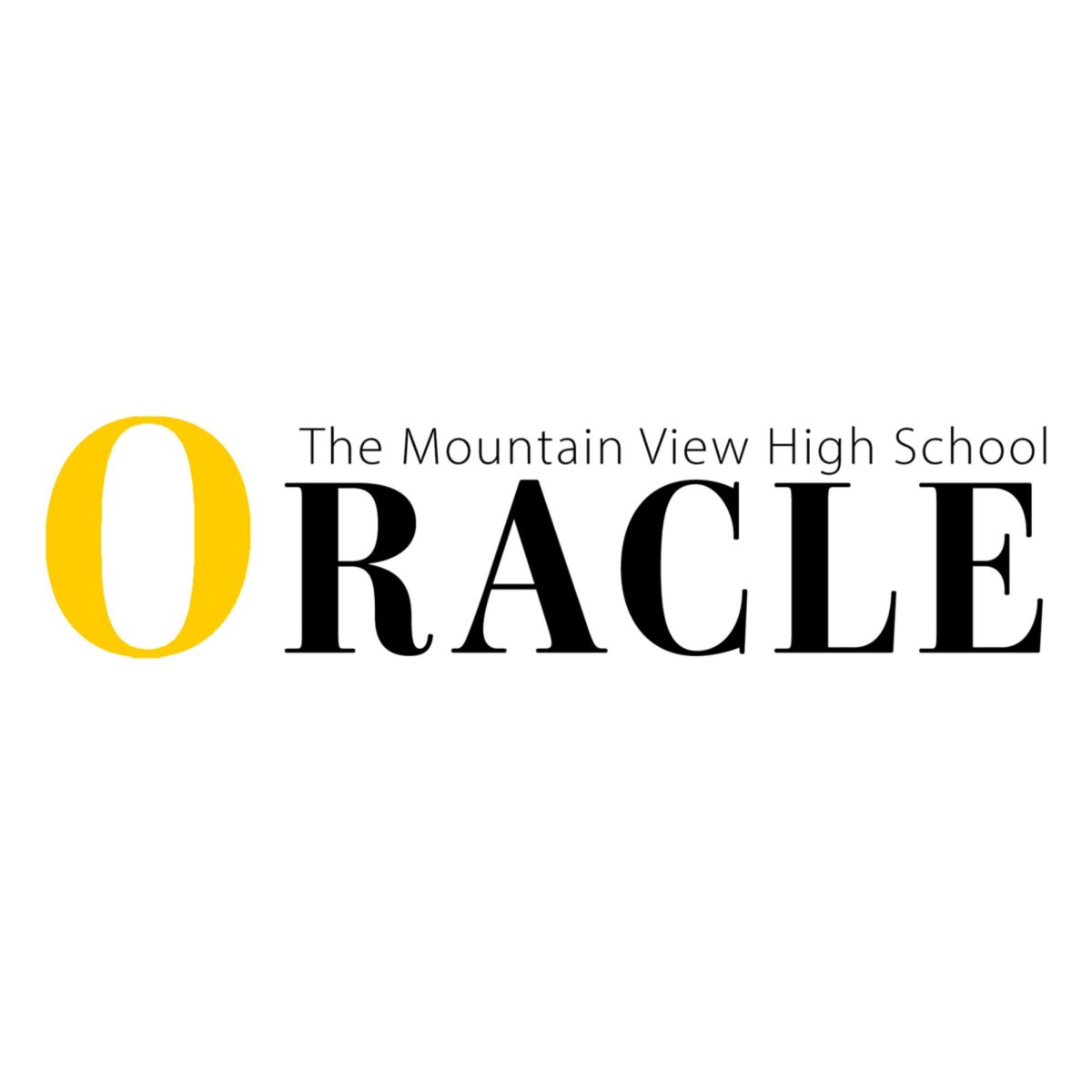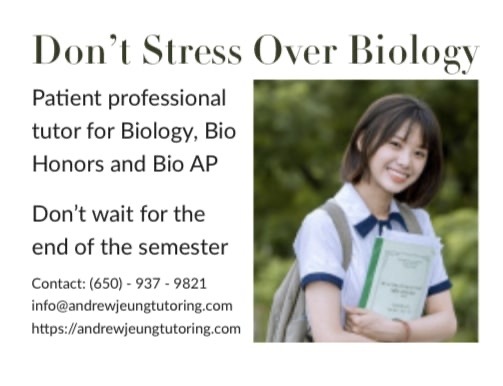College visits are a great way for prospective students to learn more about colleges they are interested in and explore new possibilities. If you are confused about how to sign up, just follow these six easy steps.
1. Go the Mountain View High School website, and select “Naviance Family Connection MVHS” in the scroll bar on the bottom left.
2. Log into your Naviance Account. If you do not have one, see Ms. Nguyen in the College and Carreer Center or email her at mailien.nguyen@mvnet.
3. Select the “Colleges” tab.
4. Click “view all upcoming college visits”.
5. Scroll through the list of upcoming college visits. When you find one that you’re interested in, click “sign up.”
6. Finish by hitting the “sign me up” button, print out the confirmation, have your teacher for that period sign it, and turn it in at the college and career center 24 hours before the visit.